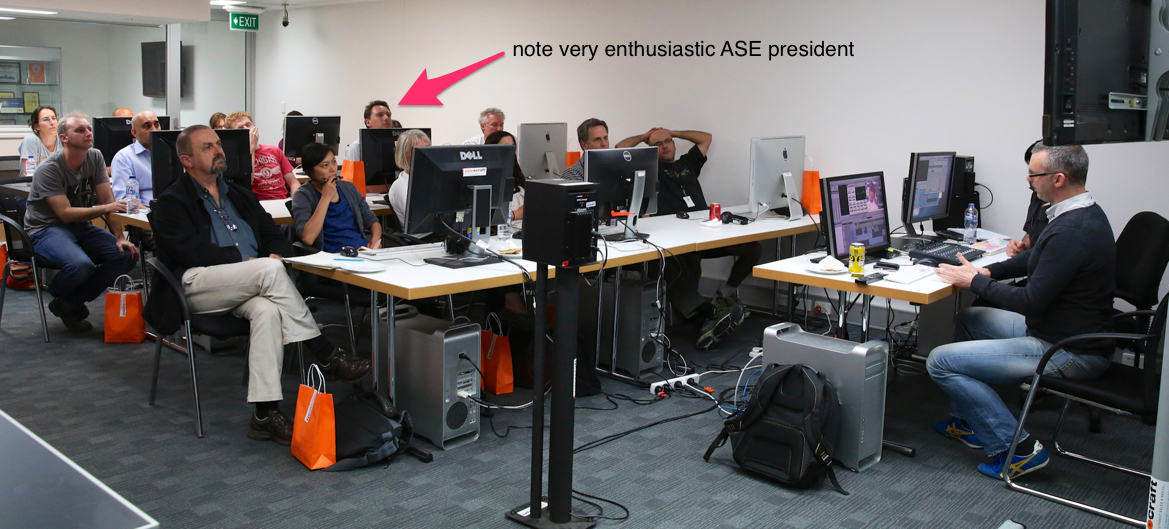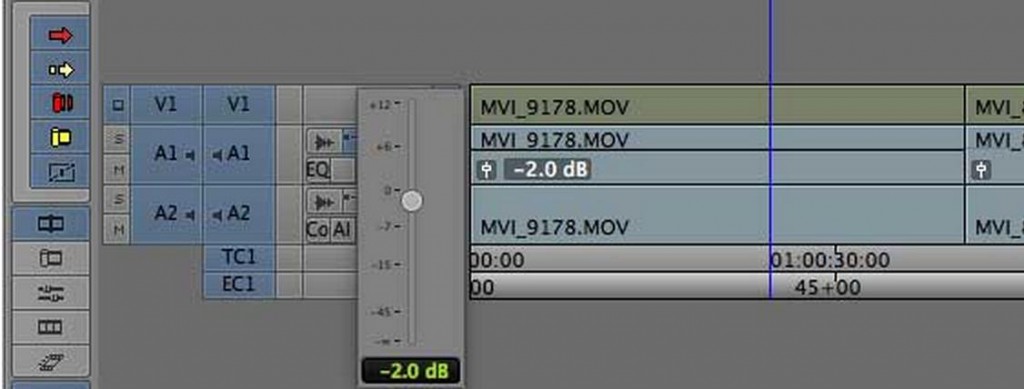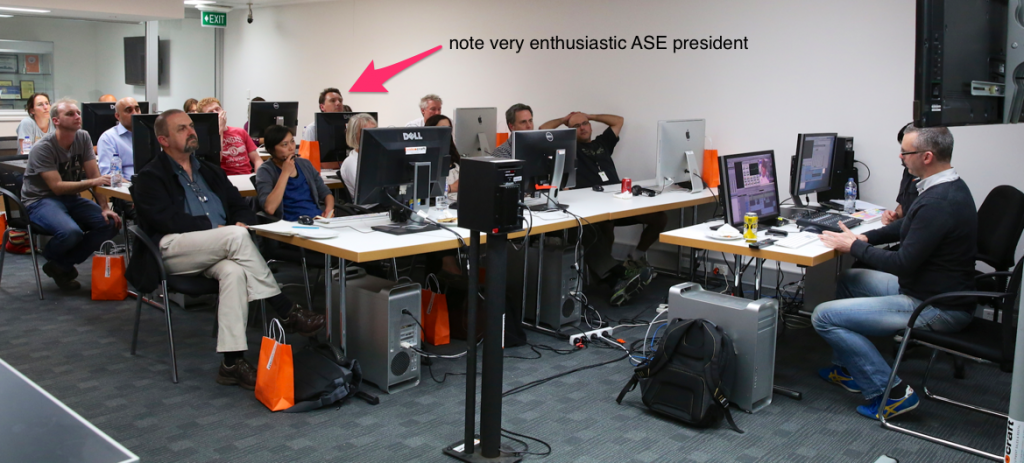DATELINE: October 31st 2013
THE MAIN EVENT: Videocraft Media Composer Training Session
VENUE: Videocraft Sydney, NSW
Videocraft hosted a training evening to demonstrate some of the new and more interesting features of Avid Media Composer v7 to ASE members.
Our demonstrators were Drew and James. At Videocraft Drew is the Avid Media Composer person and James is one of the go-to people for all things audio and Pro Tools. The night was a roaring success [if you could describe a hardware and software demo as such]. Videocraft generously provided the class with pizzas and sugary drinks and then began a very informative evening of instruction.
The session focussed on new techniques for audio tools and included a great segment that demonstrated the ease of exporting and importing audio to Pro Tools users. Also featured was some of the new general trickery of MCv7, of which there is much, and we quickly ran out of time.
In no particular order we learned that Avid have done some very interesting things in the audio department. They have created a new audio engine for Pro Tools and Media Composer and there are some very solid audio goodies to use.
Some of these features include a MASTER FADER on the Mixing Tool which, apart from the obvious, also allows you to apply RTAS [that’s echos and compression and all those effects] to the output without effecting the individual tracks; the ability to add a clip gain tool to individual clips in the timeline [with a dB display and the ability to adjust levels with either the mini-slider or numerically – see below]
Opt Cmd L or K in the timeline will increase the size of audio waveforms and the other good news is that the waveforms are now drawn, and remembered by the program, so no more waiting 35mins for a bloody timeline to chug through the waveforms when you accidentally hit waveforms on that three hour assembly! Hooray!
James and Drew swapped a Sequence between MCv7 and Pro Tools, which was sharing the same media files, and it was demonstrated that the sound editor can import all of our painstaking audio work, including levels, effects, panning, dissolves and of course reverb, although they usually won’t. No more excuses for them any more comrades. The Pro Tools session also reads our locators so if you want to give notes to the sound editor at a specific point like –“if you hadn’t deleted my settings you would have noticed I put a very nice bit of reverb there annoying sound person!” – you can. The Pro Tools session allows the operator to select which colour locators to display, so I’ll be doing sound notes in one dedicated colour.
James also gave us a very informative demo on the equalizer and particularly a great note about voices. Did you know that most human voices sit between the range of 100hz to 8khz? Therefore if music or another sound is burying the voice, pull that area down, on the conflicting track, and you’ll get a great result!
There are many, many things to learn and I can’t paraphrase a whole nights education. I suggest you keep an eye out for more of these courses. I am hoping that we, the committee, can organize many more of these kind of nights, through our various sponsors, next year. They are a great way to keep up to date with the technology and it’s always good for editors to get outside and mix with other human beings every now and then – even if they are other editors.
Again, our thanks go to Videocraft and all of the lovely, enthusiastic people there, for giving us their time and knowledge. We all learnt a lot and so will you next time. Be quick!
Scott Gray ASE