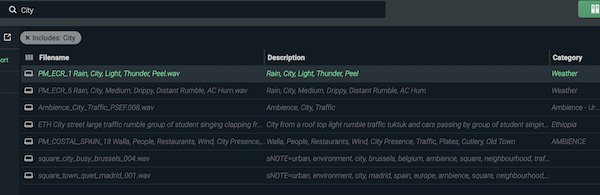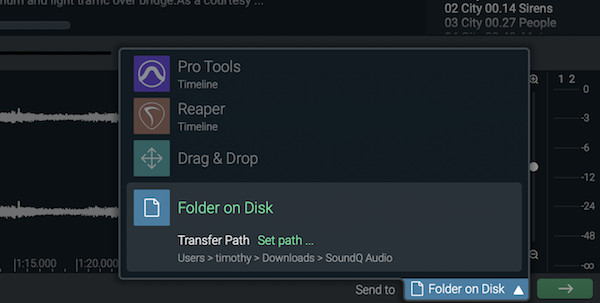In this edition of ASE Newsletter Tech Tips, we’re taking a look at how to collect and navigate sound effect files. Most interestingly, Pro Sound Effects has launched a new software package for navigating these files: SoundQ.
It’s reasonable for me to assume that most members have an extensive sound library of effects and music. In the unlikely event you don’t, I would say it’s relatively easy to begin a sound library and there’s plenty of useful websites which give you access to free effects. An Avid Media Composer | First and Media Composer license usually provides codes to download effects and also websites such as Pro Sound Effects, Videomaker and Boom Library are good starting points.
I can see through a quick search that the “Downloads” page on Videomaker provides freebies and Boom Library offers some if you provide them with your email address (like many sound effect businesses).
When you open SoundQ you’re greeted with an interface relatively similar to a non-linear editing application.
The unique thing about this application is that it reads your file/s metadata for you and makes it significantly easier to find the sound you’re looking for, even across multiple subfolders. If you don’t have the sound you’re looking for in your personal library, it allows you to search through FREE sound effects on Freesound.org!
Once you import your folders of sound, you can use these checkboxes of “Local” (Offline/Personal Files you have ingested through +Import) to search through your existing library, or include Pro Sound Effects and Freesound.org’s library.
Below is an example of when I search for sounds related to the “City” using my own Library:
My library had only 7 tracks which had the “City” keyword in the metadata. If I knew there were others missing, I could individually search for those files and right-click to “Edit Description”. If I like one of them, I click to preview the track and right-click to “show in
finder”. However, in this circumstance I attempted to look through Freesound.org (by clicking the checkbox next to the option) and here is an example of what was found:
The count of tracks freely available to download was over 500. To be fair, I simply stopped processing to look for more after 500 was reached, so there was probably much more! Incredibly, when you click on a track it plays for you and at the bottom of the interface you can select areas of the track (waveforms) to skip through. If you like it, simply click on the bottom right to download!
To me, this dramatically changes workflows and allows for far greater access to specific sounds you want. It’s also good I note that not all Freesounds are of great quality and sometimes it is simply best to search only through the “Pro Sound Effects” library if you do not have the sound you need.
There are plenty of workflows and Avid bin metadata out there, but none offer the capacity to instantly find free sounds at the moment you can’t find a copy of the sound you need in your own library. To me, this makes SoundQ a game-changer in the SFX space – perhaps to the surprise of readers, given my enthusiasm for the product, I have no affiliation with the SoundQ brand, Pro Sound Effects or Freesound.org… Quite simply, it was too good not to
share!
Additional Note: Garageband on iPhone, iPads and Apple Computers is an underrated tool for sound effect and soundscape creation which can make almost anyone a professional musician and designer through Alchemy Synth and Apple Loops tracks. If you have a spare moment, I’d recommend any editor or assistant to spend time learning some of this. If the opportunity arises, I’d love to take the time to explain more either through a newsletter or
through an ASE event.
If ASE readers find this useful or have any additional comments, I’d love to hear your experiences and thoughts. Email: t.hadwen@outlook.com
Best wishes and happy cutting.
Timothy Hadwen
Executive Committee Member
(eNews 103 - April 2021)